Amazon Affiliate
Step-by-Step Tutorial for Becoming an Amazon Affiliate
Step 1: Understand the Amazon Affiliate Program
The Amazon Affiliate Program (also known as Amazon Associates) allows you to earn commissions by promoting Amazon products. When someone makes a purchase through your affiliate link, you earn a percentage of the sale.
Familiarize yourself with the commission rates for different product categories available on the Amazon Associates website.
Step 2: Create an Amazon Account
If you don’t already have an Amazon account, you will need to create one.
- Go to Amazon.com.
- Click on “Accounts & Lists” and select “Create your Amazon account.”
- Fill in your name, email, and password, then click “Continue.”
Step 3: Sign Up for the Amazon Affiliate Program
- Go to the Amazon Associates homepage.
- Click on the “Join Now for Free” button.
- Log in with your Amazon account credentials.
- Fill out the application with your account type, website details, traffic sources, product types, and payment information.
Step 4: Set Up Your Affiliate Profile
Choose a unique Associate ID that you will use to track your performance and select your payment preferences.
Step 5: Create Your Disclosure Statement
To ensure transparency with your audience, it is crucial to clearly disclose your affiliate relationships. Here’s how to create an effective disclosure statement:
- Write a clear statement that informs your audience of your affiliate relationships. This can be included in the footer of your site, in individual blog posts, or both.
- Use the following template as a guideline for your disclosure:
Affiliate Disclaimer
Welcome to [Your Blog Name], a platform dedicated to providing valuable insights and recommendations. Please note that as an Amazon Associate, we earn from qualifying purchases made through the links on our site.
By clicking on these affiliate links and making a purchase, we may earn a commission at no additional cost to you. This helps us continue to provide quality content and resources for our audience.
Our recommendations are based on thorough research and a genuine belief in the products we promote. Your support through these affiliate links is greatly appreciated.
For more information about how we use affiliate links, please refer to our Disclosure Policy.
Step 6: Choose Relevant Products to Promote
Select products that align with your niche, focusing on items that you believe will add value to your audience.
Step 7: Generate Affiliate Links
- Use the Amazon Associates SiteStripe Tool (available once logged into your account).
- Navigate to any product page on Amazon.
- Use the SiteStripe bar to get a short link or full link.
- Copy and save the link for your promotions.
Step 8: Promote Your Affiliate Links
- Create engaging blog posts about relevant topics, with genuine product recommendations that include your affiliate links.
- Share your content on social media platforms like Facebook, Instagram, and Twitter.
- If you have an email list, share product recommendations directly with your audience.
Step 9: Track Your Performance
Monitor your clicks, conversions, and commissions through the Amazon Associates dashboard, and adjust your promotional strategies accordingly.
Step 10: Optimize Your Strategy
Regularly analyze the performance of your posts to determine which types of content lead to more conversions, and consider seasonal trends that may influence your promotions.
Final Tips
Always disclose your affiliate relationships and engage with your audience to build trust and credibility.
Related Resource
To learn more about selling on Amazon, check out this guide: How to Sell on Amazon: A Guide for Beginners.

NUTRACHAMPS
Gotas de yodo NutraChamps: aumenta tu energía, metabolismo y claridad
Share

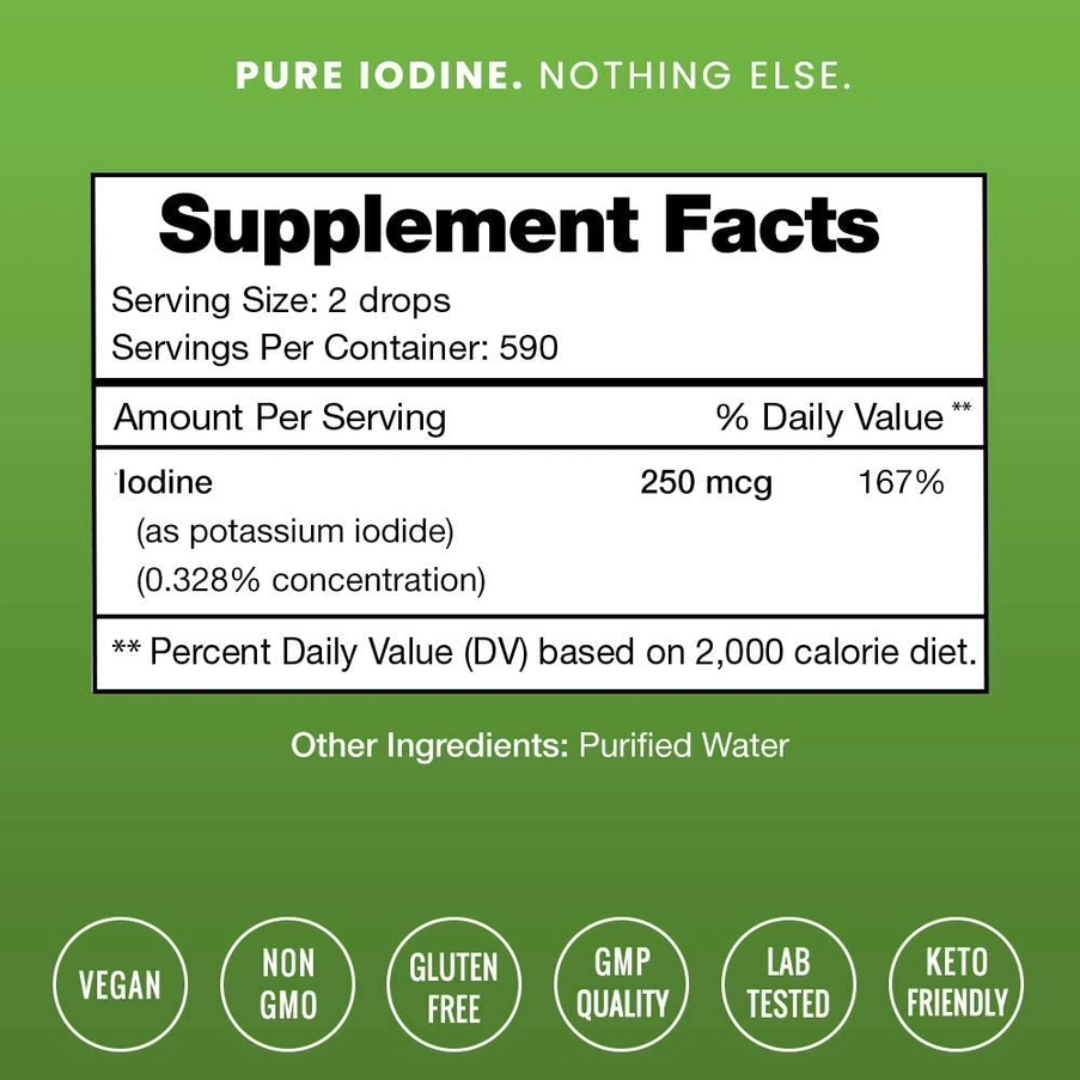



Featured collection
-
Rejuvacell Soothing Skin Relief Cream for Eczema, Psoriasis, & Rosacea – 60ml
Precio habitual $33.72 USDPrecio habitualPrecio unitario / por$0.00 USDPrecio de oferta $33.72 USD -
Elegant Electronic Candle with Flickering Light
Precio habitual A partir de $14.73 USDPrecio habitualPrecio unitario / por -
Elegance in Simplicity: 150ml Wide-Mouth PET Cosmetic Bottle
Precio habitual A partir de $5.42 USDPrecio habitualPrecio unitario / por -
Empaque de Aceite de Ricino Reutilizable Paquete de Ayuda con Aceites Esenciales
Precio habitual A partir de $13.86 USDPrecio habitualPrecio unitario / por





